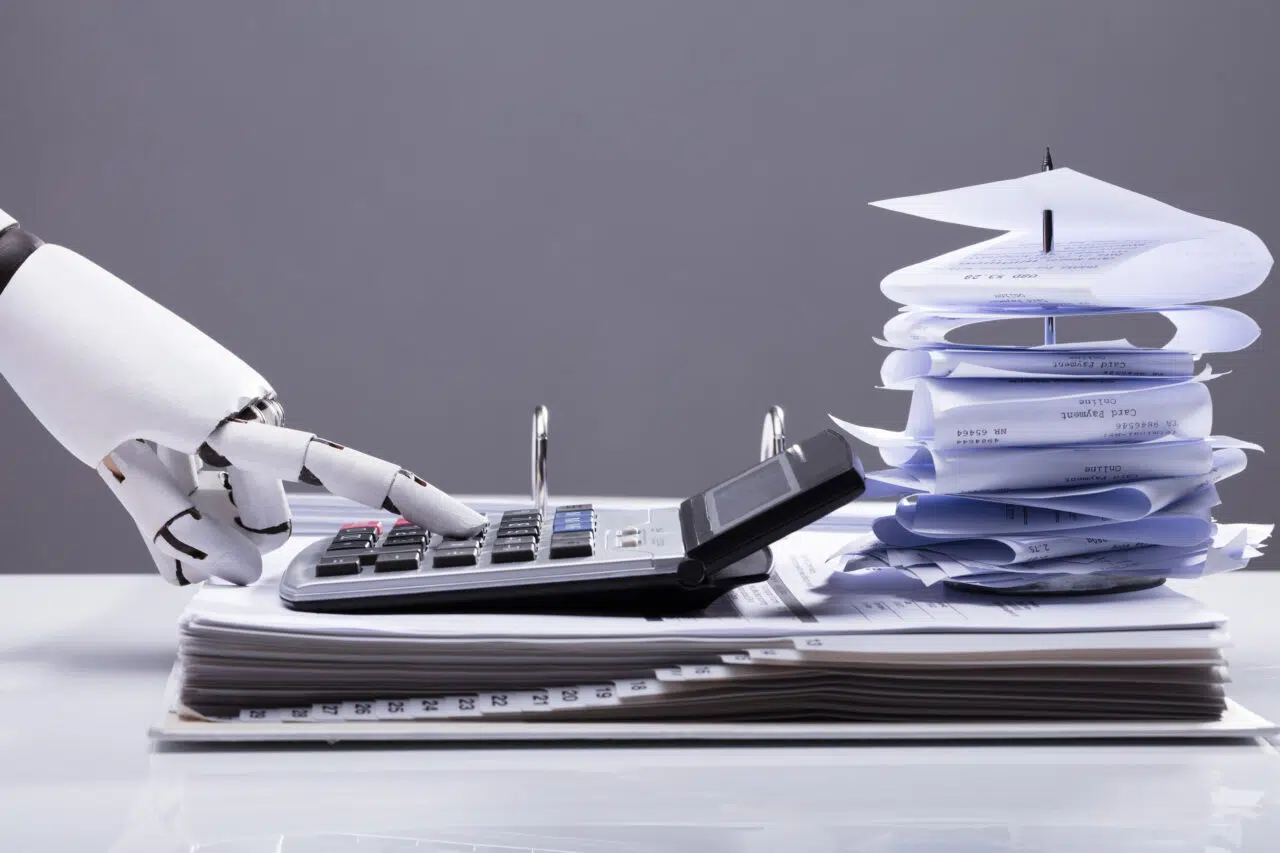Using technology to streamline some of your recruitment firm’s processes makes sense for many reasons – and company finance processes is a good area to start. Here’s everything you need to know about automating your back office and how to improve your current system.
Office automation should be designed with the end-user in mind. The aim here is to manage the company’s finance system with the help of technology to minimise the repetitive tasks that your employees would usually do as well as gain better insight into business performance. By doing so, your back office staff will be freed up to focus on other aspects of their job. But beyond boosting productivity for your finance team, there are many other benefits of automating your finances.
The benefits of automating your finances include:
Less mistakes:
We’re only human and we make mistakes. With automated finance function the risk of error can be significantly reduced, especially if you have systems integrated with one another.
The ability to spot bottlenecks in workflows:
As with most recruitment businesses with the contractors the bottlenecks tend to be at the beginning of the week or the end of the month. With the payroll team frantically collating timesheets, consultants dealing with queries and impatient contractors needing to be paid. With manual systems this pressure can be immense leading to errors and unhappy contractors.
Improved consistency in processes:
You’ll no longer be relying on staff to perform certain functions. Instead, software will carry them out and each time the process will be identical.
Less paper!
Say goodbye to endless files and boxes of receipts. A paperless office is the way forward where everything is stored securely online and can be easily found.
Better employee efficiency:
Not only will you save time, you may even save staff salaries by reducing the number of people you need in your back-office team. A cohesive system will reduce the manual entry time, freeing up team members who can be better utilised elsewhere.
To start
If you’re new to back office automation then the first thing to do is to determine what processes you’d like to automate. Anything that requires a strong human connection isn’t suited to the task, but repetitive, labour-intensive tasks are perfect. Examples could be manual timesheets or using excel to produce management information or cashflow forecasting.
It’s also important that the function you’re looking to automate is already up and running, this way you can measure the success of your investment in automation software, and will have a better understanding of the workflow process you’ll need to implement.
Finance is a good area to automate because human error can lead to significant lost costs. For example, if a purchase order is paid too late and you incur a fine, or someone fails to spot a company invoice that has not been paid.
The path to better automation
It’s well worth ensuring that the software you pick for automation is cloud-based – this means it can be accessed by anyone who has the relevant clearance for login. As more recruitment firms are embracing remote working this is particularly important. It also means that even if you’re sitting at an airport, or working out at the gym you will still have an overview of what is happening financially with your company.
Look for software that can be integrated with other software. Even if you don’t initially intend to extend the automation, it’s useful to have the ability to do so. This will help to future-proof how you run the company further down the line too.
Most automation software will have built-in reporting and analytics – so use them. This will enable you to see that the automation of your financial information is working successfully. It will also provide all the data you need in order to make decisions relating to finances and other areas that link into finance, such as HR.
Finally, trust that the software works. There’s little point in investing in automating your company finances, only to continue getting staff to do the same tasks simultaneously. Automation doesn’t necessarily mean losing your employees – rather it means freeing them from the repetitive, manual tasks so they can concentrate on other tasks that require the human touch.
Our top tips for automation
In our experience there are common pitfalls that many recruitment businesses fall in when running their finance function. Here are our top tips:
- Bookkeeping: Xero cloud accounting software is one of the market leaders. It’s aimed at business owners rather than accountants, making it easy to navigate and keep an eye on business performance. Not to mention the time saving of automatic payment matching, bank feeds and setting up bank rules.
- Tracking consultant income and direct costs: Often this is done on an excel spreadsheet but using Xero you can set up tracking categories so income and costs can be allocated to individuals. This helps when calculating commission and understanding individual contribution.
- Credit control: More often than not we see credit controllers manually chasing invoices and keeping a log of their conversations on a spreadsheet to share with their line manager or even the business owner. We recommend (and use) Chaser, a Xero add on that automates some of the chasing, sending out reminders before invoices are due and allows you to track conversations with clients.
- Cashflow forecasting: Often this is done on an excel spreadsheet if done at all. Xero makes it easy to connect with cashflow forecasting apps such as Float so real-time financial information flows through and a cash-flow forecast can be created in minutes.
- Manually collating receipts and invoices: Gone are the days where you need to file every invoice or receipt ready for your accountant. How often do you keep your receipts anyway when you’ve been out for dinner with a client or at a networking event? With Dext you can take a picture of your receipt or invoice and upload it to Xero instantly, saving you and your finance team time as well as ensuring you have complete accounting records.
There are lots of different ways you can automate your finance function and this blog only brushes the surface. If you would like to find out more or have a free finance function review please do get in touch.